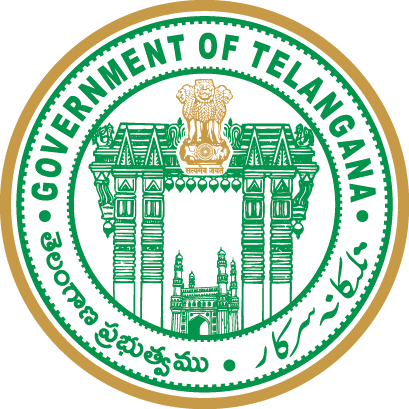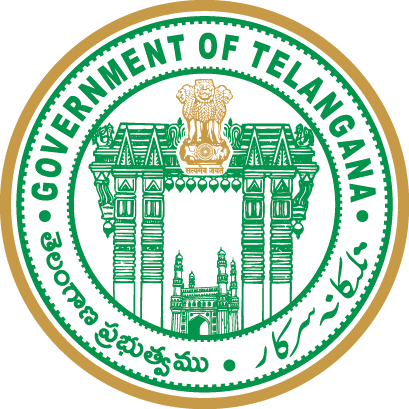Help Line Centers are for the Students who will face difficulty during registrations due to mismatch of the
details.
- All the candidates of Other Boards must visit any nearest HLC for verification of certificates.
- All the Candidates who belong to Special Categories (NCC/CAP/PH/EXTRA CURRICULAR ACTVITIES)
need to visit nearest University Helpline Centre for verification of Special Category Certificates.